Understanding the Challenge of Time Zones
Managing a team spread across various time zones is not a simple task. Differences in work hours can lead to communication lags, missed meetings, and delays in project completion. These challenges, while inherent to the nature of global remote work, can strain relationships within the team, and may even lead to feelings of isolation among team members.
Read our article on the best tech gadgets for online workers.
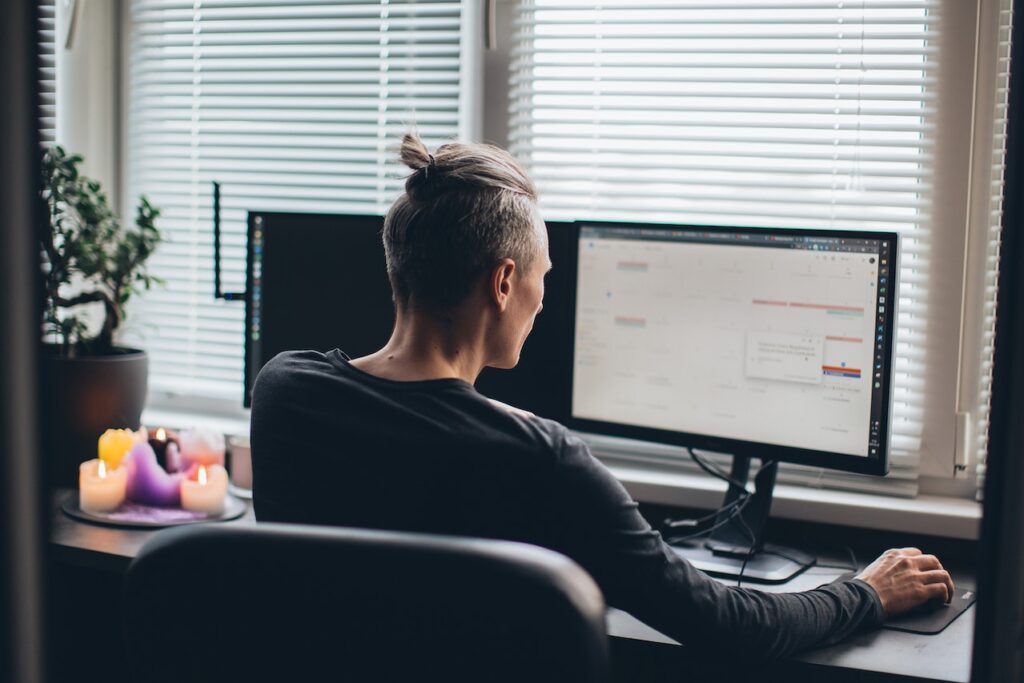
Building Awareness of Time Zones
An important step towards managing time zones effectively is creating awareness among team members. Each member of the team should understand the working hours of their colleagues. This understanding aids in scheduling meetings, setting deadlines, and knowing the best times to reach out for real-time collaboration or communication.
A visual representation of different time zones can be helpful in this regard. Consider installing a time zone clock in your workspace. This will serve as a constant reminder of the global nature of your team, helping to promote understanding and respect for each other’s work hours.
Effective Communication Across Time Zones
Despite the time differences, effective communication is crucial for the success of a global remote team. It’s essential to establish clear communication protocols that take into account the time zones of all team members.
Synchronous communication (real-time interactions) can be fostered through video conferencing tools. For instance, the Logitech C920 HD Pro Webcam can offer high-quality video calls, making remote discussions feel more personal and real.
However, it’s equally important to foster asynchronous communication (non-real-time interactions). This could be through email, messaging apps, or project management tools, allowing team members to respond at their own convenience. This ensures that important updates or queries don’t go unnoticed, maintaining a smooth flow of information across different time zones.
Navigating time zones in a global remote team is indeed a challenge, but with the right strategies and tools, it can be managed effectively. In the upcoming sections, we’ll explore more practical solutions for scheduling meetings and balancing workloads across different time zones.
Scheduling Meetings Across Time Zones
Scheduling meetings that accommodate everyone’s working hours can be a complex task in a global team. One approach is to rotate meeting times so that the inconvenience is shared rather than being always on the same team members. You can also identify common working hours, if any, between different time zones and schedule meetings during those windows.
Additionally, using a global time tool like the World Time Clock can be very helpful. This tool allows you to quickly compare the current times in different locations and find suitable slots for meetings.
Click here to maintain good mental health when remote working.
Balancing Workload and Deadlines Across Time Zones
Balancing workload and managing deadlines across different time zones can be a juggling act. To address this challenge, it’s essential to have clear communication about work expectations and deadlines.
Consider the time zone of your team members when setting deadlines. Give ample time for everyone to contribute during their own working hours. Also, leveraging the time zone differences can work to your advantage. For example, a project can be passed between team members in different time zones, essentially creating a 24-hour production cycle.
Leveraging Technology to Navigate Time Zones
Technology can be a powerful ally in managing time zones. There are numerous tools available that help simplify time zone management. One such tool is the Echo Show 8, which features a customizable home screen where you can display multiple time zones.
Furthermore, project management tools, communication apps, and shared calendars can all help manage work across time zones. They allow for effective tracking of tasks, seamless collaboration, and ensure everyone is kept in the loop despite the geographical distance and time differences.
Click here to know which ergonomic products will make you more efficient.
Conclusion
Navigating time zones in a global remote team is undoubtedly a challenging aspect of remote work. However, with understanding, effective communication, strategic scheduling, balanced workload management, and leveraging the right technology, these challenges can be effectively managed.
Remember, the key is to respect each team member’s time and create an environment where everyone feels included and valued. Through this, not only will your team be more productive, but you’ll also foster a harmonious remote working culture. This, in essence, is the true triumph over time zone differences.
